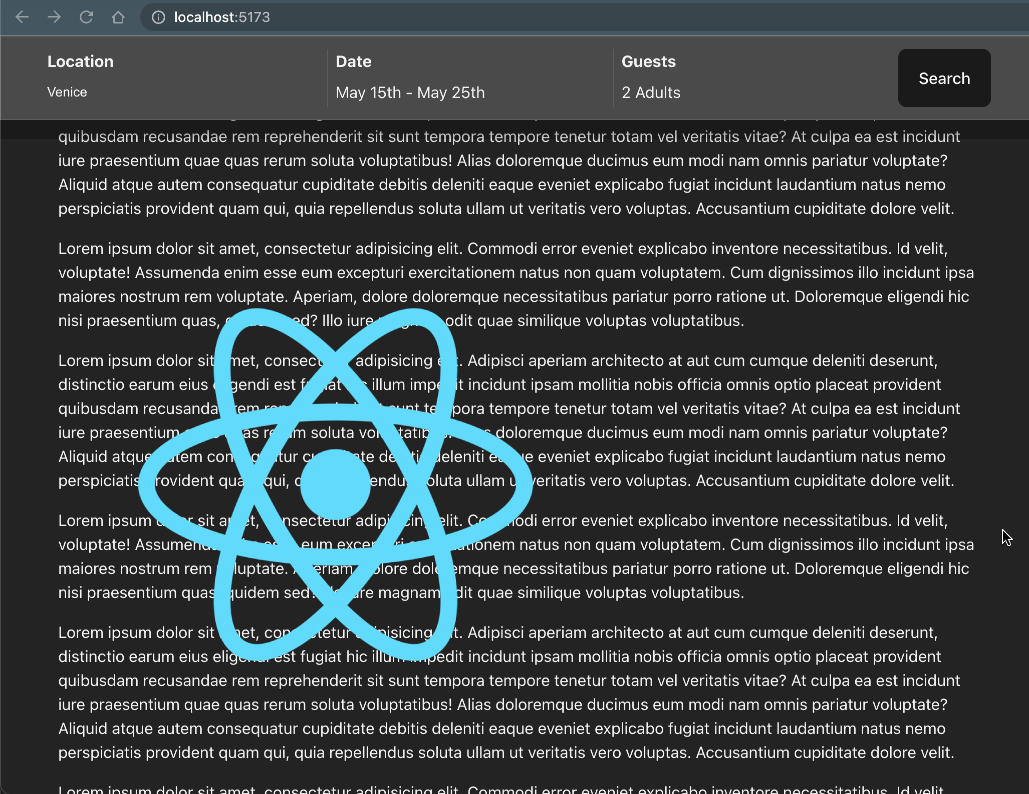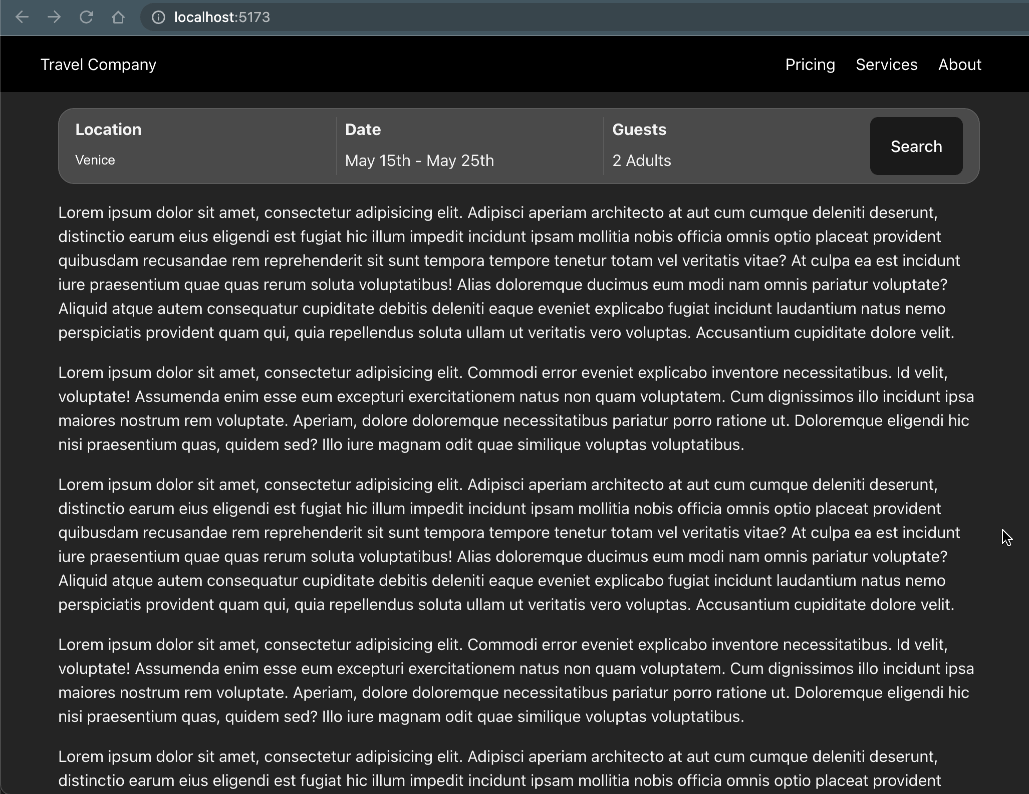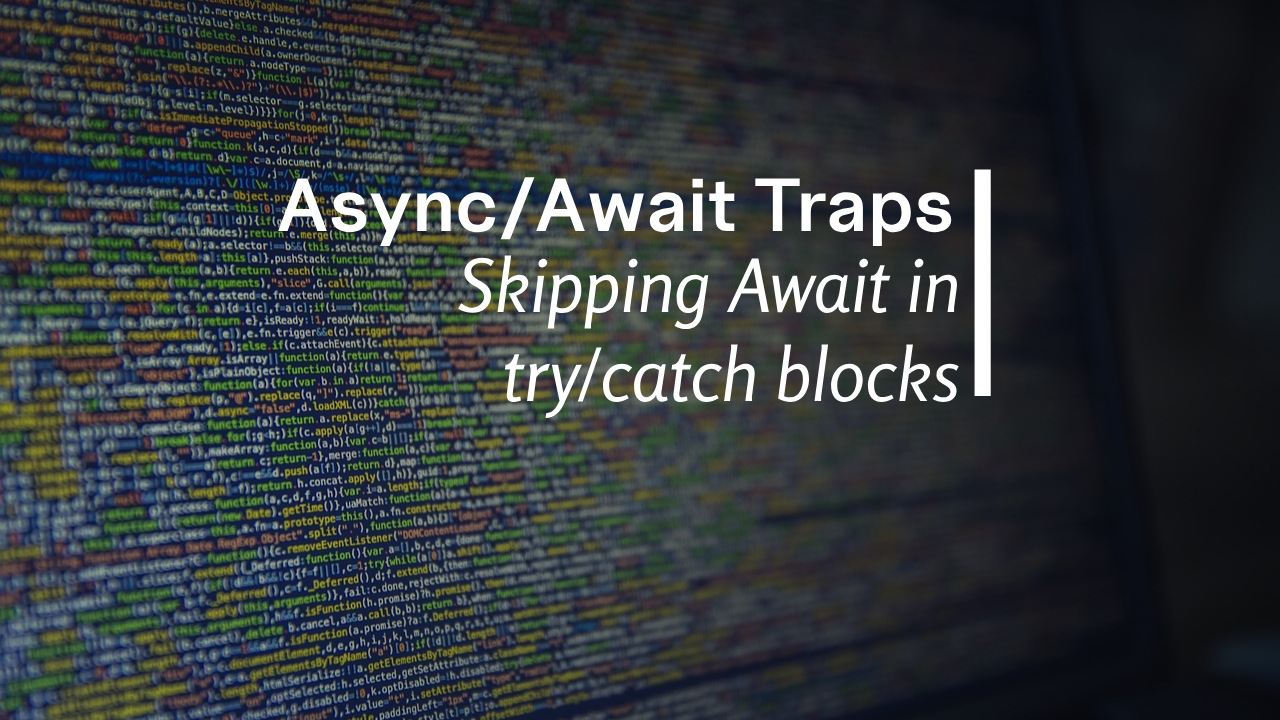In the previous article we discussed creating a custom event handler for the “element is sticky” event, which allowed us to do change the style of some elements, giving us this effect:

In this article we will take that knowledge and create a custom React hook for handling the “element is sticky” event.
TLDR, give me the code. I don’t need the explanation:
function useSticky() {
const ref = useRef<HTMLDivElement>(null)
const [isSticky, setIsSticky] = useState(false)
useEffect(() => {
if (!ref.current) {
return
}
const observer = new IntersectionObserver(
([event]) => setIsSticky(event.intersectionRatio < 1),
{threshold: [1], rootMargin: '-1px 0px 0px 0px',}
)
observer.observe(ref.current)
return () => observer.disconnect()
}, [])
return {ref, isSticky}
}
// in your component
function MyPageComponent() {
const {ref, isSticky} = useSticky()
return (
<div ref={ref} className={`${isSticky ? 'someClass' : ''}`}>
{isSticky ? 'I am sticky' : 'I am not sticky'}
</div>
)
}
Looks rather similar with the vanilla one, but let’s get into the explanation. There are some important differences.
Going from vanilla to React
You can almost take the exact same vanilla function and use this directly in a React component like this:
function MyPageComponent() {
onSticky('.searchContainer', isSticky => {
document.querySelector('.searchContainer')?.classList.toggle('stickyContainer', isSticky)
})
return (
<div style=> {/* just so we can scroll a bit */}
<div>Some header</div>
<div className="searchContainer">
my sticky content
</div>
</div>
)
}
But it won’t work. This is because the onSticky function runs before any HTML is rendered on the page, making the code
not find the element you are looking for.
To solve this issue, we can use the useEffect hook with no dependencies which will be called once, after the first
render of the component:
function MyPageComponent() {
useEffect(() => {
onSticky('.searchContainer', isSticky => {
document.querySelector('.searchContainer')?.classList.toggle('stickyContainer', isSticky)
})
}, [])
return (
<div style=> {/* just so we can scroll a bit */}
<div>Some header</div>
<div className="searchContainer">
my sticky content
</div>
</div>
)
}
Now, you probably noticed we are still using the native Javascript way of changing the classes of our elements. This is
not wrong, but to preserve the consistency of a project that uses React, let’s use the React’s features instead. The
React way is to add dynamic classes directly in the JXS code similar
to <div className={isSticky ? 'someClass' : ''}></div> where isSticky is just a boolean that will tell us if an
element is sticky or not at the top of the screen.
Let’s create some state for this boolean and use our callback to change its value:
function MyPageComponent() {
const [isSticky, setIsSticky] = useState(false)
useEffect(() => {
onSticky('.searchContainer', isStickyValue => {
setIsSticky(isStickyValue)
})
}, [])
return (
<div style=> {/* just so we can scroll a bit */}
<div>Some header</div>
<div className={`searchContainer ${isSticky ? 'stickyContainer' : ''}`}>
my sticky content
</div>
</div>
)
}
By adding the isSticky state in our code, we are able to remove the native Javascript class toggle code and use
the isSticky variable to add or remove the stickyContainer class on our element.
Quick refactor: Since we are only calling
setIsSticky(isStickyValue)in theonStickyhandler, we can refactor it to this:onSticky('.searchContainer', setIsSticky)to make the code a bit shorter.
Going deeper
Fixing the memory leak
So far this looks pretty clean. We still have the same problem as we found in the previous article: the memory leak. If we were to use this code in a component that is removed and rendered many times, it will register the observer many many times, for each re-render. In order to fix this issue we need to unobserve our element once the main component is “ destroyed”. We can use the destructure feature of the useEffect to unobserve the element:
function MyPageComponent() {
const [isSticky, setIsSticky] = useState(false)
useEffect(() => {
const sticky = onSticky('.searchContainer', setIsSticky)
return () => sticky?.observer.unobserve(sticky?.element)
}, [])
return (
<div style=> {/* just so we can scroll a bit */}
<div>Some header</div>
<div className={`searchContainer ${isSticky ? 'stickyContainer' : ''}`}>
my sticky content
</div>
</div>
)
}
Creating the custom hook
Now, we can keep this functionality as is, but we will always write the same boilerplate code when multiple sticky elements are in the project. Let’s look at an example with two sticky elements:
function MyPageComponent() {
const [isSticky, setIsSticky] = useState(false)
const [isAnotherSticky, setIsAnotherSticky] = useState(false)
useEffect(() => {
const sticky = onSticky('.searchContainer', setIsSticky)
const anotherSticky = onSticky('.anotherSearchContainer', setIsAnotherSticky)
return () => {
sticky?.observer.unobserve(sticky?.element)
anotherSticky?.observer.unobserve(anotherSticky?.element)
}
}, [])
return (
<div style=> {/* just so we can scroll a bit */}
<div>Some header</div>
<div className={`searchContainer ${isSticky ? 'stickyContainer' : ''}`}>
my sticky content
</div>
<div className={`anotherSearchContainer ${isAnotherSticky ? 'anotherStickyContainer' : ''}`}>
another sticky content
</div>
</div>
)
}
It doesn’t look that bad, but we can do better. Let’s extract the useEffect in our custom hook. This should clean our
component a bit:
function useSticky(selector: Parameters<typeof onSticky>[0]) {
const [isSticky, setIsSticky] = useState(false)
useEffect(() => {
const sticky = onSticky(selector, setIsSticky)
return () => sticky?.observer.unobserve(sticky?.element)
}, [selector])
return isSticky
}
function MyPageComponent() {
const isSticky = useSticky('.searchContainer')
const isAnotherSticky = useSticky('.anotherSearchContainer')
return (
<div style=> {/* just so we can scroll a bit */}
<div>Some header</div>
<div className={`searchContainer ${isSticky ? 'stickyContainer' : ''}`}>
my sticky content
</div>
<div className={`anotherSearchContainer ${isAnotherSticky ? 'anotherStickyContainer' : ''}`}>
another sticky content
</div>
</div>
)
}
This looks a lot better. We can now easily write and read what elements are sticky because the code is only one line.
Using refs instead of class names
One other improvement to make is to use React element references (refs) in
order to not depend on having a class name on our element. In this case, a ref’s value will be the same as having an
element returned by document.querySelector method, but without using a class name:
function useSticky() {
const ref = useRef<HTMLDivElement>(null)
const [isSticky, setIsSticky] = useState(false)
useEffect(() => {
if (!ref.current) {
return
}
const sticky = onSticky(ref.current, setIsSticky)
return () => sticky?.observer.unobserve(sticky?.element)
}, [])
return {isSticky, ref}
}
function MyPageComponent() {
const container = useSticky()
const anotherContainer = useSticky()
return (
<div style=> {/* just so we can scroll a bit */}
<div>Some header</div>
<div ref={container.ref} className={`${container.isSticky ? 'stickyContainer' : ''}`}>
my sticky content
</div>
<div ref={anotherContainer.ref} className={`${anotherContainer.isSticky ? 'anotherStickyContainer' : ''}`}>
another sticky content
</div>
</div>
)
}
As you can see, we don’t need the searchContainer and anotherSearchContainer classes names anymore.
This final hook looks almost the same as the example in the TLDR section. The only difference is that the TLDR example
has the onSticky function written directly, inline, in the hook.
Going even deeper
In our last example with refs, we introduced a small issue. If we inspect the Typescript type of the “ref” we will see
it has the HTMLDivElement as its generic. Which means we can use our hook only on div HTML tags. This is not a
problem when using class names, but if you want to keep the hook with ref, you might run into issues when you want to
make some other HTML tag sticky: headings, paragraphs, spans, etc.
The fix is quite simple: let the developer choose the type of the element by making our hook accept a generic:
function useSticky<Target extends HTMLElement>() {
const ref = useRef<Target>(null)
const [isSticky, setIsSticky] = useState(false)
useEffect(() => {
if (!ref.current) {
return
}
const sticky = onSticky(ref.current, setIsSticky)
return () => sticky?.observer.unobserve(sticky?.element)
}, [])
return {isSticky, ref}
}
function MyPageComponent() {
const container = useSticky<HTMLDivElement>()
const anotherContainer = useSticky<HTMLSpanElement>()
return (
<div style=> {/* just so we can scroll a bit */}
<div>Some header</div>
<div ref={container.ref} className={`searchContainer ${container.isSticky ? 'stickyContainer' : ''}`}>
my sticky content
</div>
<span ref={anotherContainer.ref} className={`anotherSearchContainer ${anotherContainer.isSticky ? 'anotherStickyContainer' : ''}`}>
another sticky content
</span>
</div>
)
}
Notice now we used a span for the second sticky container whereas it wasn’t possible with our previous hook setup.
You can argue this looks a bit worse that the “class name” example above, but I will leave the decision to you about what version to use.
Conclusion
Making elements sticky is usually straight forward, but if you keep an eye on the details, things might get complicated.
I believe we learned a lot of things in this article:
- using vanilla Javascript in React
- protecting against memory leaks
- did some quick refactoring
- used React refs
- and fixed the Typescript types.
Overall, a complex journey which improved our knowledge more than just making sticky elements.