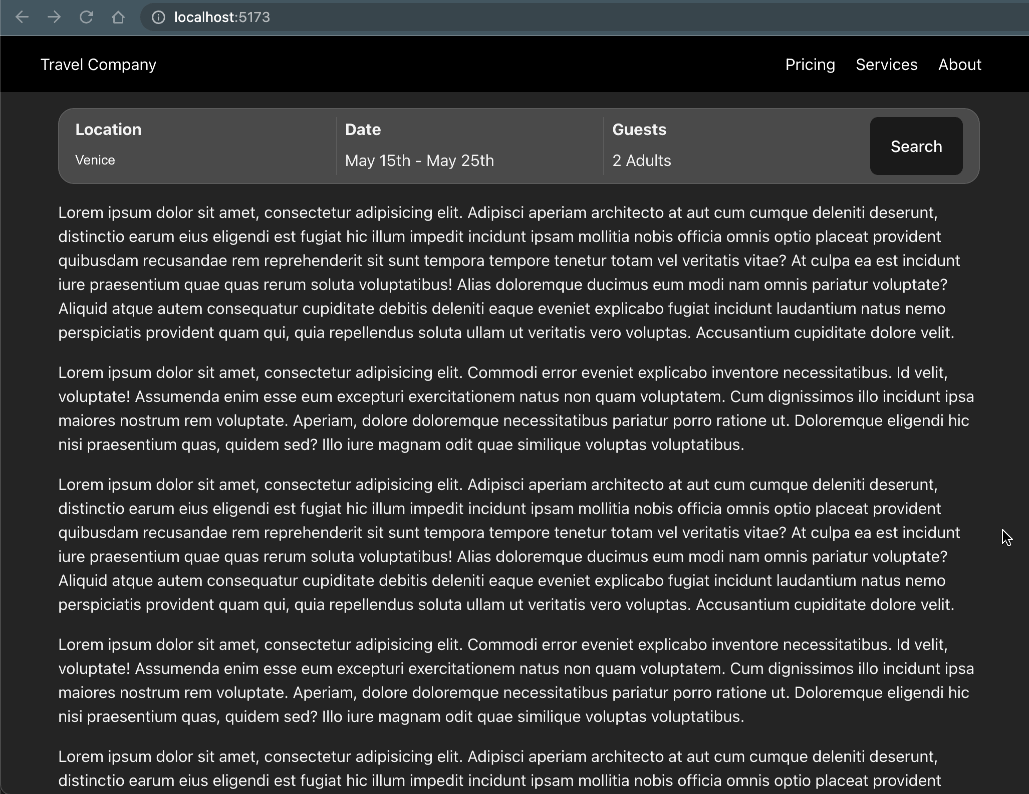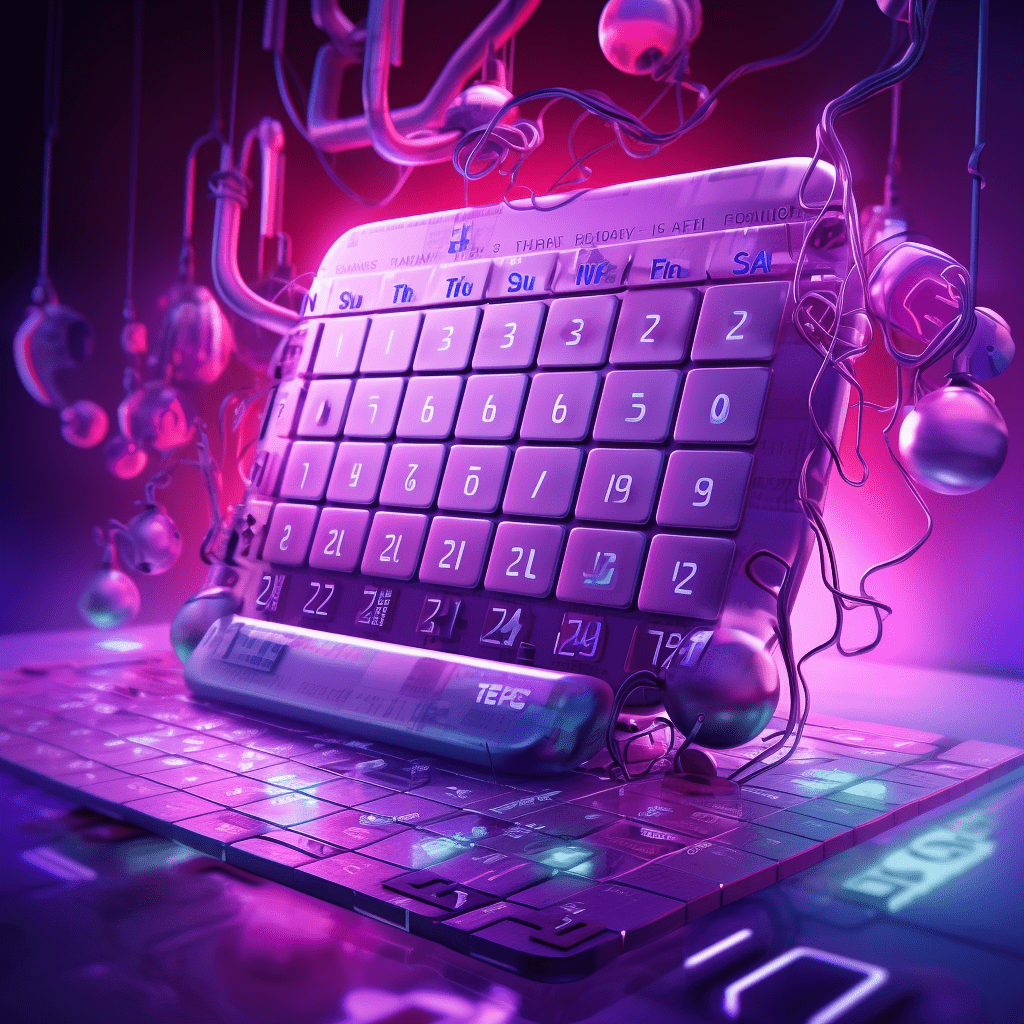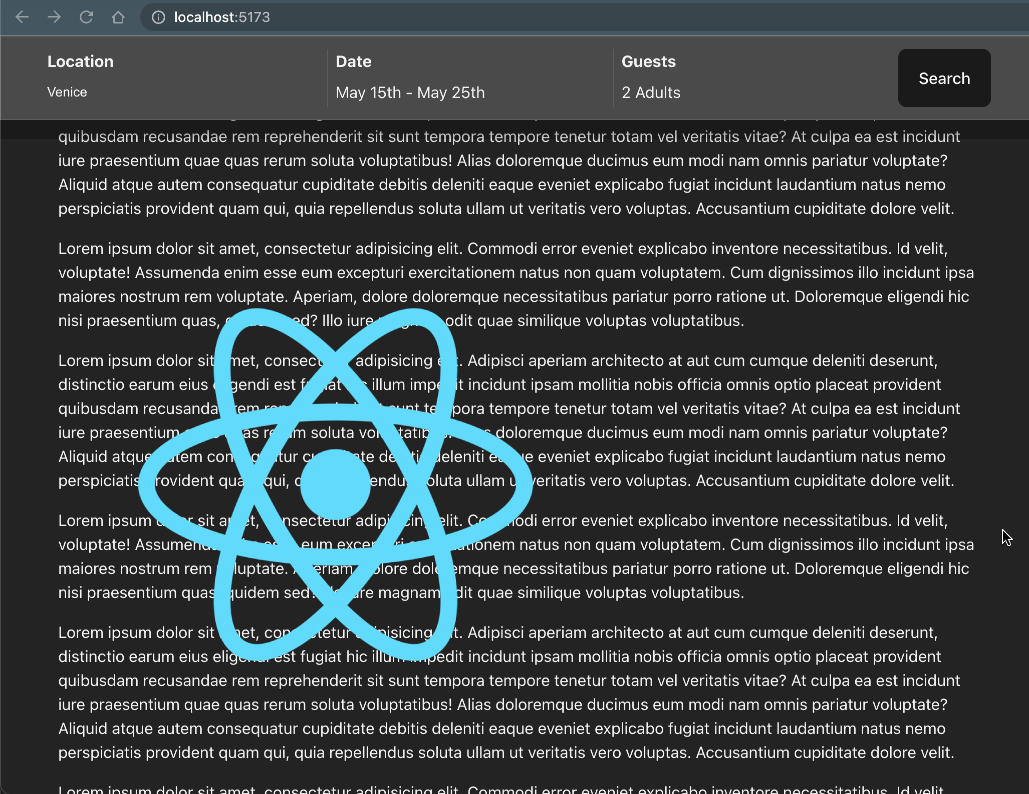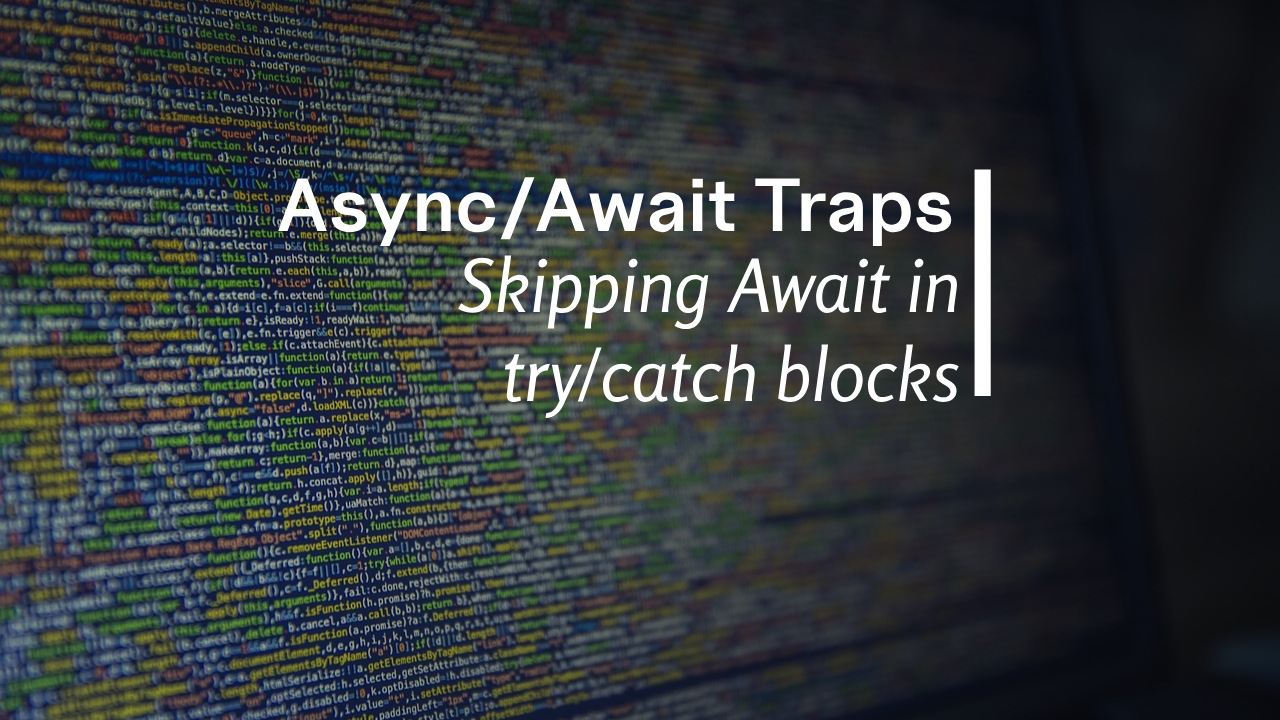Have you ever wished to change the CSS properties when an element goes in the “sticky” mode on the page?
In this article we will be building an onSticky event handler that will trigger a callback when an element goes in and
out of “sticky” mode, enabling us to do things like changing the CSS properties of that element.
We will build something similar to this:

TLDR; If you don’t wanna bother with the details, here is the code snippet:
function onSticky(selector: string, callback: (isSticky: boolean) => void) {
const element = document.querySelector(selector)
if (!element) {
return
}
const observer = new IntersectionObserver(
([event]) => callback(event.intersectionRatio < 1),
{threshold: [1], rootMargin: '-1px 0px 0px 0px'}
)
observer.observe(element)
return {observer, element}
}
Now, making an element sticky on the page is pretty straightforward: you just add the position: sticky and
the top, bottom, left or right position CSS properties on your element.
For example, this will make your element stick at the top of the page:
<div style="position: sticky; top: 0;">
my sticky content
</div>

You can also make it stick at the bottom of the page:
<div style="position: sticky; bottom: 0;">
my sticky content
</div>

Or, why not both:
<div style="position: sticky; top: 0; bottom: 0;">
my sticky content
</div>

But in some cases, you want to change the CSS properties of the sticky element when it sticks on the page. In my case, the search component had to stretch to fill the entire width of the screen.
This can be easily achieved using the IntersectionObserver (more
info here) to check if an element goes in
and out of the “sticky mode”.
In truth, to achieve our goal we’ll be implementing a clever workaround. Keep reading to discover how we make this happen.
The code
As you already saw, here is the function:
function onSticky(selector: string, callback: (isSticky: boolean) => void) {
const element = document.querySelector(selector)
if (!element) {
return
}
const observer = new IntersectionObserver(
([event]) => callback(event.intersectionRatio < 1),
{threshold: [1], rootMargin: '-1px 0px 0px 0px'}
)
observer.observe(element)
return {observer, element}
}
The explanation
This function takes the CSS selector of the element you want to make sticky and a callback that is called whenever the
element goes in and out of the sticky mode. The IntersectionObserver takes two arguments:
- the handler which is called whenever the
thresholdis crossed, and - a configuration object where you can specify the
thresholdand some other properties
The threshold (a number between 0 and 1) indicates at what percentage of the element’s visibility the observer’s callback should be executed. All right, this sounds complicated. But basically the callback will be triggered once when the element goes at a bit off screen and once when it gets back on the screen.
Now, you may wonder what is the rootMargin: '-1px 0px 0px 0px' about. This is “tricking” the browser to see the
element be top: -1px. Why do we need it? Let’s analyse the situation without it.
As I said above, the callback of the IntersectionObserver will be called when the element goes a bit off screen.
Having top: 0 with position: sticky will make the element be 100% visible on the screen thus never making
the IntersectionObserver call the callback.
Adding rootMargin: '-1px 0px 0px 0px' will be used in calculating the position of the element making it seem the
element is 1px off screen at the top. It won’t change the position’s margin on the page.
Adding animations
With the onSticky event’s callback, I can control which classes to toggle:
onSticky('.searchContainer', isSticky => {
document.querySelector('.searchContainer')?.classList.toggle('stickyContainer', isSticky)
document.querySelector('.searchComponent')?.classList.toggle('stickySearchComponent', isSticky)
})
.stickySearchComponent {
border-radius: 0;
padding: 12px 46px;
box-shadow: 0 0 10px 18px rgba(0, 0, 0, 0.3);
}
.searchContainer {
position: sticky;
top: 0;
transition: 0.1s all ease-in-out;
}
.stickyContainer {
max-width: 100%;
}
I also added different animation times for the search component and it’s parent container. This will give that nice effect of bounciness.
Going deeper
Fixing the memory leak
In a real-world case, you may run into a memory leak issue if you use the example above. This is because we are
not .unobserving() the element when our element is removed from the screen. It’s not the case in the above example
because we are not observing the element many times.
This issue is more common if you are using a frontend library or framework which destroys and re-renders the elements on the page many times. This will make the event handler run many times and add multiple observers on the target element.
You probably noticed this function returns an object with the observer and the element we are observing. We can use
these to trigger the .unobserve() method, thereby freeing the memory and solving the memory leak:
const sticky = onSticky('.searchContainer', isSticky => {
// "sticky" event handler
})
// use this to "unobserve" the element to free up the memory
sticky?.observer.unobserve(sticky.element)
Improving the DX (Developer Experience)
We can go even further and improve the DX of this function a bit by making it accept either a CSS selector string or an HTML Element instance as its first argument:
function onSticky(selector: string | HTMLElement, callback: (isSticky: boolean) => void) {
const element = typeof selector === 'string' ? document.querySelector(selector) : selector
if (!element) {
return
}
const observer = new IntersectionObserver(
([event]) => callback(event.intersectionRatio < 1),
{threshold: [1], rootMargin: '-1px 0px 0px 0px'}
)
observer.observe(element)
return {observer, element}
}
````